I get a lot of questions concerning the deployment of Windows XP on ESX. By default, ESX will use the
LSI Logic driver when deploying a new Windows XP virtual machine. The LSI Logic driver is not found on the CD-ROM media, so Windows XP will not continue with the installation if this driver is not found.
 The steps:
The steps:
- Create a new Windows XP Virtual Machine
- Upload a Windows XP .iso file to your datastore/ISOstore (preferably a VLK version) and link it via the CD-ROM options in your Virtual Machine. Make sure it is connected / at power on
- Go to http://www.lsilogic.com/cm/DownloadSearch.do and search for a driver for the LSI20320-R controller.
- Extract all files in the symmpi_wXP_1201800.ZIP
- Use a program such as WinImage to create an LSILogic.flp file and include the extracted files in the .flp image.
- Upload the newly created LSILogic.flp to your datastore/ISO store
- Link the .flp file via the Floppy options => use existing floppy image in datastore in your Virtual Machine. Do NOT connect it yet.
- Power On your Windows XP machine. The installation of Windows XP should begin.
- During setup, press F6 to select additional SCSI drivers
- Now is the time to connect your floppy and use S during Windows Setup when prompted to connect to the floppy drive.

- The LSILogic drive should appear. Press ENTER to continue
- Setup will continue as normal
- Install VMware tools
- Done!
NOTE: when using the
BusLogic driver instead, you can download & use a preconfigured .flp file from the VMware site:
http://download3.vmware.com/software/vmscsi-1.2.0.4.flp. Follow the same procedure as described above. The driver should be name
VMware SCSI Controller in Windows XP. (Source: virtrix.blogspot.com/2007/09/vmware-installing-windows-xp-on-esx.html)
 The steps:
The steps:
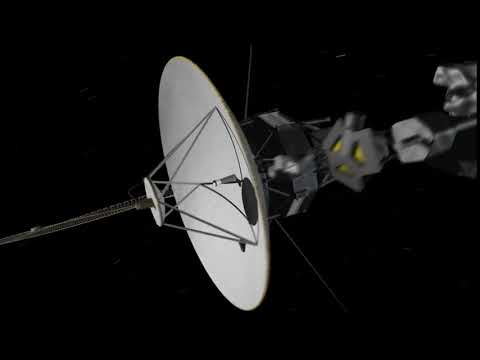
No comments:
Post a Comment