NTLDR is missing
Press Alt + CTLR + DEL
I just received this after creating a VM (in my case Windows XP) on ESX 3.5. I jump back to the server and fire up the VM and receive the same NTLDR is missing message.
Step 1. Check the summary or the .vmx to make sure there is no floppy drive present.
Step 2. Load BIOS (F2) during the VM power on and check to see if it recognized the drives.
Step 3. Boot to a mounted O/S disk (Bootable Windows XP). Load the recovery console. If you are able to get to the recovery console, your VM disk .vmdk’s are recognized. You may then want to try the following Microsoft recommended steps.
“Issue the following commands at the recovery console”
FIXMBR C:
FIXBOOT C:
COPY x:\I386\NTLDR C:\
COPY x:\I386\NTDETECT.COM C:\
BOOTCFG /rebuild
Step 4 If the recovery console was unable to recognize any drives, which led me to believe that something was still wrong in the .vmx config file. I check and had two .vmdk files (one 12GB and one 15GB). The .vmx was referencing the wrong names. I updated the names to point to the existing .vmdk files and the VM powered up just fine.
Not sure when or how the scsi0 and scsi1 got pointed to invalid .vmdk names but good to know none the less. (Source: www.jesswatts.com/it/vm-receives-ntldr-is-missing)
Press Alt + CTLR + DEL
I just received this after creating a VM (in my case Windows XP) on ESX 3.5. I jump back to the server and fire up the VM and receive the same NTLDR is missing message.
Step 1. Check the summary or the .vmx to make sure there is no floppy drive present.
Step 2. Load BIOS (F2) during the VM power on and check to see if it recognized the drives.
Step 3. Boot to a mounted O/S disk (Bootable Windows XP). Load the recovery console. If you are able to get to the recovery console, your VM disk .vmdk’s are recognized. You may then want to try the following Microsoft recommended steps.
“Issue the following commands at the recovery console”
FIXMBR C:
FIXBOOT C:
COPY x:\I386\NTLDR C:\
COPY x:\I386\NTDETECT.COM C:\
BOOTCFG /rebuild
Step 4 If the recovery console was unable to recognize any drives, which led me to believe that something was still wrong in the .vmx config file. I check and had two .vmdk files (one 12GB and one 15GB). The .vmx was referencing the wrong names. I updated the names to point to the existing .vmdk files and the VM powered up just fine.
Not sure when or how the scsi0 and scsi1 got pointed to invalid .vmdk names but good to know none the less. (Source: www.jesswatts.com/it/vm-receives-ntldr-is-missing)
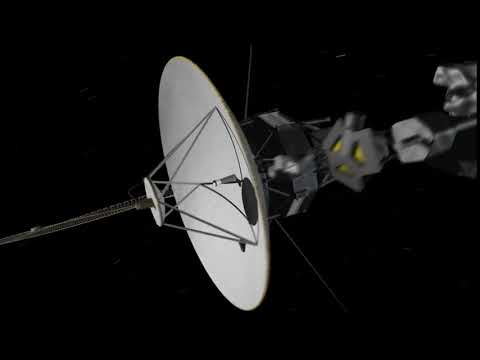
No comments:
Post a Comment